from aesir@lemmy.world to selfhosted@lemmy.world on 14 Aug 2023 14:53
https://lemmy.world/post/3182835
In the past two weeks I set up a new VPS, and I run a small experiment. I share the results for those who are curious.
Consider that this is a backup server only, meaning that there is no outgoing traffic unless a backup is actually to be recovered, or as we will see, because of sshd.
I initially left the standard “port 22 open to the world” for 4-5 days, I then moved sshd to a different port (still open to the whole world), and finally I closed everything and turned on tailscale. You find a visualization of the resulting egress traffic in the image. Different colors are different areas of the world. Ignore the orange spikes which were my own ssh connections to set up stuff.
Main points:
-
there were about 10 Mb of egress per day due just to sshd answering to scanners. Not to mention the cluttering of access logs.
-
moving to a non standard port is reasonably sufficient to avoid traffic and log cluttering even without IP restrictions
-
Tailscale causes a bit of traffic, negligible of course, but continuous.
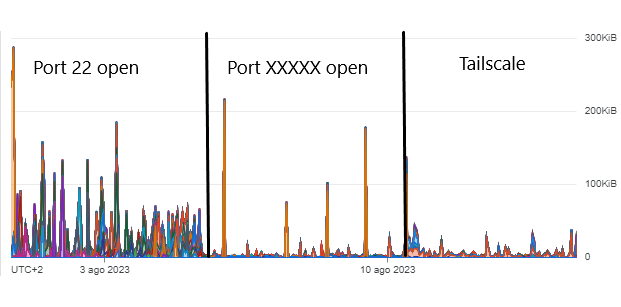
threaded - newest
I’ll take that tiny amount of traffic telling scanners there’s no password auth over having to remember port settings for ssh, scp and rsync any day.
Fair point. These logs are only useless chatter anyway for everyone with proper key auth.
For me it’s not about the traffic, more the log spam.
Generally I’ll have :22 enabled internally, and anything non-standard is defined in
~/.ssh/configand shared out so I don’t have to remember things.vim ~/.ssh/config.
For management ports, I set up a firewall on the VPS to only respond to connections from known IPs.
The best reason is reducing attack surface. It’s such an easy thing to do. I don’t know why people still expose services they don’t need to.
Moving the port doesn’t reduce attack surface. It’s the same amount of surface.
Tailscale is a bit controversial because it requires a 3rd party to validate connections, a 3rd party that is a large target for threat actors, and is reliant on profitability to stay online.
I would recommend a client VPN like wireguard, or SSH being validated using signed keys against a certificate authority your control, with fail2ban.
You can run headscale to do your own validation.
It reduces the probability that a drive by scanner is going to detect a vulnerable service. Camouflage isn’t a guarantee that you aren’t going to be sighted on a battlefield, but it’s still a good idea to reduce the probability of becoming a target in whatever ways you can.
Acronyms, initialisms, abbreviations, contractions, and other phrases which expand to something larger, that I’ve seen in this thread:
7 acronyms in this thread; the most compressed thread commented on today has 8 acronyms.
[Thread #42 for this sub, first seen 14th Aug 2023, 15:55] [FAQ] [Full list] [Contact] [Source code]
Good bot!
Great bot
10mb is pretty much nothing. May as well just use Fail2Ban.
What software did you use you monitor this? I am newish to self hosting and would like to secure my connection better.
Sorry, it’s the built-in console of Google Cloud. But there are so many monitoring solution around that you can probably find one of your liking. Look on awesome-selfhosted for “monitoring”
If you do want to open 22, and there are plenty of good reasons to want to, just implement something called port knocking and you can do it safely.
Note with this you still need good authentication. That means no passwords, key based auth only.
I have read elsewhere that port knocking is just security through obscurity and isn’t worth considering. I found it when searching for ways to set it up and that put me off.
It is and it isn’t. It prevents random scans from opening 22 and attempting to authenticate, that’s basically the entire purpose. You still need good authentication after because you’re right, it’s not a security measure, it’s just a way to keep your logs useful and to keep botnets from beating the hell out of 22.
By “good authentication” I mean a key pair based authentication. That is impossible to brute force. If you use a password on 22 you shouldn’t open it at all and you should rethink allowing any remote access.
Put another way: You’re the doorman at a speak easy. You can answer the little window with “what’s the password?” to every jack ass that approaches, and you’d be asking all the time. But if they don’t know they have to knock “shave and a haircut” first, your job gets a lot easier and you’re dealing with a lot fewer nuisance password promptings.
You can also use it to blacklist. If someone tries to hit 22 without knocking you can blacklist that IP entirely because you know it’s nuisance.
When you put it that way, it sounds beneficial and like something I’d like to use. Thank you!
The article may have been dissing it as a sole strategy.
It’s not uncommon for people to try using it as their sole authentication so that wouldn’t be a surprise. But for it’s purpose, it’s perfect.
Very good explanation. And the benefits are even greater: because there is absolutely no response until the entire secret knock is correctly used, the random guy trying to get in doesn’t even know if there’s anyone at that address. (In fact, set up correctly, they won’t even know if there’s really a door there or not)
Security through obscurity is a very valid way to secure something. It shouldn’t be the only way of securing something, but it can be a valid additional layer.
The knock sequence is a secret, just like a password. It may not be a particularly strong secret, but is is strong enough to keep out casual attackers. You’ll still need additional security, but sshd is well equipped to provide that.
If you want to go down that path, a password is only security by obscurity.
Port knocking is an extra layer of security, and one that can stop attackers from ever knowing your private server even exists. A random scanner won’t even see any open ports.
Always bear in mind that any random guy advising people not to use port knocking may be doing it with malicious intent. I’m sure there’s someone out there advising that random passwords are a waste of time, and everyone should just use monkey123.
I’d favour own VPN instead of relying on an additional third party
Right? PiVPN is easy AF and uses WireGuard. No reason not to set up something yourself if you’re already selfhosting.
Mine is quick enough to run remote desktop over
Same, I use Moonlight/Sunshine to stream my main gaming PC. I can even use wake on lan, so the big chungus isn’t drawing power unless I’m using it.
Oh, something new to try, thanks
Do you have any tutorial that explains what you did? I’d love to try to better understand your setup
Well for PiVPN I just followed the docs to get it setup: docs.pivpn.io
Then I port forwarded the port I use for Wireguard to that same port on my Pi with PiVPN on it.
For Sunshine: docs.lizardbyte.dev/projects/…/installation.html
So now when I want to remotely access my gaming PC, I use Wireguard on my phone, use the configured PiVPN setup on there which points to the domain name that I have setup with my DDNS, then I use a Wake On Lan app setup with my gaming PC’s MAC address to wake it, then I just log into it with Moonlight like normal
Do you use Linux if so, are you on Wayland ?
I use Linux Mint, so no Wayland, but Sunshine/Moonlight works on both X11 and Wayland, generally speaking.
I tried 2 times. It required so many steps it was exhausting, after which I ended up with a half-working install. I just gave up.
Isn’t port forwarding dangerous?
Please ELI5: How does this solution work? You tunnel yourself in your home network with a VPN on your PI? How is that safer, isn’t there still a port open?
I have a port open, yes, but it’s not port 22. The problem with Tailscale is you’re trusting a third party. With my setup, it’s just me connecting directly to my Pi. Thanks to port forwarding the only open port pointing to my Pi is the one that I use for WireGuard.
I already have a DDNS and domain name pointing to my house, so there’s effectively no added risk compared to my existing setup with a couple webapps being reverse proxied behind Caddy on a different device.
Thanks! I think I get too hung up on the VPN-part. If I had a setup where I open one Port to a Pi which is set up as a nginx reverse proxy that redirects the connection to my different services depending on the URL - homeassistant.myserver.com, backup.myserver.com,… - would that be considered a VPN?
Now try IPv6 only :P
Next time
Just do it properly and configure sshd securely. When you have a machine exposed to the internet, you should expect it to be attacked. If you really want to give the finger to bots, run endlessh on port 22 and keep sshd on a non-standard port. Stay safe.
Lmao thanks for this
yep… nullprogram.com/blog/2019/03/22/
reminds me of this
vice.com/…/the-story-of-lenny-the-internets-favor…
You really shouldn’t have something kike SSHD open to the world, that’s just an unnecessary atrack surface. Instead, run a VPN on the server (or even one for a network if you have several servers on one subnet), connect to that then ssh to your server. The advantage is that a well setup VPN simply won’t respond to an invalid connection, and to an attacker, looks just like the firewall dropping the packet. Wireguard is good for this, and easy to configure. OpenVPN is pretty solid too.
Public key auth, and fail2ban on an extremely strict mode with scaling bantime works well enough for me to leave 22 open.
Fail2ban will ban people for even checking if the port is open.
Yeah fail2ban has worked great for me
Honest question, is there a good default config available somewhere or is what
apt install fail2bandoes good to go? All the tutorials I’ve found have left it to the reader to configure their own rules.Well your rules will depend on what services are actually running on the host. For a basic setup I recommend just configuring /etc/fail2ban/fail2ban.local, /etc/fail2ban/jail.local and /etc/fail2ban/jail.d/sshd.conf.
You will also want to harden sshd configuration.
From there, every time you add a new service with an authentication mechanism, setup a corresponding fail2ban jail/filter to check the logs for auth failures. Here are a few examples: gitea jail and filter, jellyfin jail and filter, nextcloud jail and filter.
Fail2ban comes with pre-made filters for common services, just enable the relevant jails from
jail.local. If you need to write custom jails/filters, make sure to check that your filters work against actual log messages usingfail2ban-regexHonestly the default config is good enough to prevent brute force attacks on ssh. Just installing it and forgetting about it is a definite option.
I think the default block time is 10 minutes after 5 failed login attempts in 10 minutes. Not enough to ever be in your way but enough to fustrate any automated attacks. And it’s got default config for a ton of services by default. Check your /etc/fail2ban/jail.conf for an overview.
I see that a recidive filter that bans repeat offenders for a week after 10 fail2ban bans in one day is also default now. So I’d say that the results are perfect unless you have some exotic or own service you need fail2ban for.
If Fail2Ban is so important, why the h*** does it not come installed and enabled as standard?!
Security is the number-1 priority for any OS, and yet stock SSHD apparently does not have Fail2Ban-level security built in. My conclusion is that Fail2Ban cannot therefore be that vital.
As others have already said, set up a VPN like wireguard, connect to the VPN and then SSH to the server. No need to open ports for SSH.
I do have port 22 open on my network, but it’s forwarded to an SSH tarpit: github.com/skeeto/endlessh
I have wireguard for other purposes but I also have ssh open on a different port. I don’t much understand the argument of exchanging ssh for wireguard. In the end, we’re just trading an attack vector for another.
My ssh only allows connections from my user. If I’m using password auth, I also request a 2FA.
Tail scale is also a good idea but I don’t like having my control plane under someone else’s control.
So just run headscale then.
Or nebula
The reason a VPN is better to expose than SSH, is the feedback.
If someone tries connecting to your SSH with the wrong key or password, they get a nice and clear permission denied. They now know that you have SSH, and which version. Which might allow them to find a vulnerability.
If someone connects to your wireguard with the wrong key, they get zero response. Exactly as if the port had not been open in the first place. They have no additional information, and they don’t even know that the port was even open.
Try running your public IP through shodan.io, and see what ports and services are discovered.
There is quite a significant difference. An ssh server - even when running on a non-default port - is easily detectable by scanning for it. With a properly configured Wireguard setup this is not the case. As someone scanning from the outside, it is impossible to tell if there is Wireguard listening or not, since it simply won't send any reply to you if you don't have the correct key. Since it uses UDP it isn't even possible to tell if there is any service running on a given UDP port.
If someone finds a 0day in your SSH server and goes on drive-by attacking the whole internet you’re toast.
Already moving off port 22 reduces much of the risk, essentially reducing the attack surface for drive-by attacks to zero while still being susceptible to targeted attacks – that is, still susceptible to attackers bothering to scan the whole range. Anything that makes you unscannable (VPN, portknockd, doesn’t matter) mitigates that. Even state-level actors would have to be quite determined to get through that one.
Yes it’s security through obscurity. Yes it’s a good idea: There’s a difference between hiding your unlocked front door and hiding your military-grade front door lock, one of them is silly the other isn’t.
But Tailscale is Wireguard under the hood.
Yeah, but worse cause it’s company owned and not really open source. Why do people use tailscale? Are you so desperate to pay money for it?
It’s open source and it’s free to use. Anything can sound bad when you just make shit up.
I don’t pay money for it… 3 users/100 devices is free tailscale.com/pricing/
I opened a raw text channel on the Telnet port for a personal game engine project and someone tried to enable commands and do some shady stuff. Unfortunately for them, that’s not a valid chess move.
Throw CrowdSec on there to stop the bots before they can do anything
ITT: People who don't understand Tailscale or are allergic to it for 'reasons'
Is public key authentication not good enough? Tailscale is cool but can be tedious if you also use other VPNs
Yeah that’s what I have too. One of my servers is exposed with key auth and I just tunnel to other servers from there. A few MB egress is nothing compared with the amount of spam my webserver needs to deal with
I am not in IT, what does this mean ?
Computers communicate across networks using ports. Port 22 is a commonly used remote administration port called ssh. Bots go around probing computers with an open port 22 hoping to find badly secured or outside misconfigured ssh servers to turn them into bots and crypto miners, etc.
Its crazy people can do all these stuff. I can’t even edit my word document. Being said that I want to learn IT but looks hell stressful for $100-$200k job. I was in content & marketing making $130k and we used to discuss about shades of color to use in a font for 3-4 weeks. Its crazy how you guys have to fix issues within minutes on those tickets. The more i learn about IT, I feel like I should stay away from it.
Not everyone in IT needs to fix tickets or work in a high-stress environment. In one of my previous roles, I was a projects engineer, and I was basically given a bunch of projects to work on (like there was a small python-based project - they needed to automate something; then there was one to get them into a hybrid cloud setup; another project to upgrade something and so on). I didn’t really have any break-fix tickets to work on, although I was occasionally asked if I could help, when there was some spare time or if it was something high-level the ops guys couldn’t fix. Basically a total chill job, I was free to allocate time on my projects as I saw fit, no hard deadlines, no SLAs to meet, and the best part - no users to deal with.
Of course, it wasn’t always like this. To get here, I had to do those grunt roles first, those stressful jobs with tickets that needed to be fixed in minutes, dealing with angry users and stuff. But thankfully my career has progressed past that stage now.
I can’t edit Word documents for shit lol. I edit everything using Markdown (the same formatting used here) because I don’t have to think about it.
That said every job can get stressful now and again, and this line of work is no different, but most days it’s just work. Make this change, make this thing do something else, kill this thing that’s costing money and everyone stopped using last year without telling anyone, etc. Typical things.
One of the sad aspects of my job (in IT) is building tools to eliminate less stressful jobs, especially ones that pay well (usually management or accounting, in my case). Design has definitely been a specific target in recent years though – off the top of my head I could at least imagine two approaches to writing a tool that automates color and font selection with results comparable to human expertise.
This is one reason it’s a good idea to regularly study new things (IT or otherwise). I have to retool every few years as whatever I know becomes obsolete – this used to mainly be a frustration in IT, but is rapidly becoming a necessary process in other fields. It won’t be necessary to become an IT expert, but I would keep up-to-date on how to use the new tools technology provides… especially if I wanted to keep a job in say, graphics design or copywriting!
(Incidentally, my first job in this country was in marketing! It was high-stress and I did not earn 130k. I recall font and color choice processes vividly :D)
Yea dont create anything bro. 100k-200k is nothing in 2023. Like you can’t even afford a decent house for a family. I do my 9-5 with the least work possible and go home. Tried starting a business but failed miserably so back to 9-5.
Yeah… I couldn’t cope with that unfortunately (I’m a bit jealous, it sounds nice). I need to work long hours and make things, it’s a compulsion. “Taking it easy” can stress me out to the point where I end up in a hospital.
So I sold all my worldly possessions and immigrated to the developing world on an investment visa (where things are made). My timing was a few years early, but I had no path to a decent life left except having my own company in a growth economy – my entire industry vanished twice overnight in my home country due to changes in legislation.
Nowadays, looking at the local economy, there is no path to home ownership except for people who own companies, and maybe senior executives or senior software engineers. An average university-educated couple would have to save 100% of their income for their entire adult life to afford a nice home – if they don’t have kids. I think this kind of cruel equation is slowly coming to the West too – although you guys have more land so I guess it takes longer.
Feel for you brother. Dont get dominated by stupid 9-5 managers, directors, CEO instead try dominating them. They cant do all thr work by themselves , even if they fire you, its a 9-5 job. You have to take what’s yours legally or illegally. Look at the history from colonization to new era Capitalism. More power to you bro!
Perhaps ironically, I live in a nominally Communist country that went through decolonization quite a number of times. It doesn’t change much in my daily life (I’m not really political), although I arguably own some tiny slice of the means of production these days. So maybe in retirement I’ll provide public access to those for working class people. That would be really fun, I think. Who knows what we might create together? Certainly if the machines are sitting unused in my retirement, they are creating nothing, and I would feel sad for the machines.
I don’t do the whole 9-5 thing. That would stress me out! I work as long as I feel like, any day of the week I feel like. Generally, this is really nice for both managing stress (there’s always tomorrow!) and steamrolling over any competition.
I’m just a mercenary (and a bureaucrat) though. You pay my fee in filthy lucre, and the job gets done – legally, and reliably. If someone annoys me with politics at a client, I just try and replace them with a computer program. The result is that several of my best coworkers are machines these days. I foresee that trend increasing with time.
I don’t get tailscale? In-kernel Wireguard is easy to setup. What does it add to this?
Tailscale is a nice way to set up a private network between your machines. It’s perfectly fine.
.
Networking two machines is easy; networking several with good onboarding and DNS is not as easy.
.
Tailscale is built on top of wireguard. It just manages all the hassle of configuring it. In my case it was a godsend as I have like 10 devices all roaming and scattered across multiple countries. It’d be a massive headache to type down IPs and whatnot every time one changes networks.
.
I think it’s just the ease of GUI for people. This isn’t to shit on anyone, btw. A lot of people don’t like dealing with the keys and IPs involved, few as there may be, with setting up wireguard.
If someone else has a compelling difference or reason to use tailscale then I’d be happy to hear it. I tried it once and it worked fine enough. But wireguard works just as fine and takes the same time to setup if you already know what to do. Like wireguard seriously takes 2 minutes.
Didn’t see it has GUI. Valid argument, thanks.
I’m not using Tailscale, but I’d imagine that if you wanted to form a private network that involves devices controlled by non-technical people, the GUI becomes less of a “don’t like to deal with keys/IPs” and more of a “can’t deal”.
I believe it adds a third party server to help facilitate communication between clients.
I get what you say, and you’re definitely not wrong to do it. But as I see it, you only saved ~80Kib of ingress and a few lines of logs in the end. From my monitoring I get ~5000 failed auth per day, which account for less than 1Mbps average bandwidth for the day.
It’s not like it’s consuming my 1Gbps bandwidth or threatening me as I enforce ssh key login. I like to keep things simple, and ssh on port 22 over internet makes it easy to access my boxes from anywhere.
I don’t know if it was mentioned already but how could I check if my ports are under “attack”? OPs graphic looks really nice
Hi, to check attacks you should look at the logs. In this case auth.log. Being attacked on port 22 is not surprising neither really troublesome if you connect via key pair.
My graph was showing egress traffic, on any kind of server the traffic due to these attacks would have been invisible but on a backup server which has (hopefully) only ingress you can clearly see the volume of connections from attackers from bytes teansmitted
Prevent password auth and setup sshguard. Wireguard is very nice in that it doesn’t support password auth.
Exploring Go High Level:
What’s the Enthusiasm About?
Hello there! Are you familiar with Go High Level? If not, let's break it down. Imagine managing multiple apps for marketing. Sounds busy. That's where Go High Level comes in. It's like that friend who has a solution for everything. Whether you are working on creating an outstanding sales funnel or sending out an email campaign, this platform has your back. The best part? They let you test drive everything with a 14-day free trial. It's like trying out a new car but for your business. And if you ever need assistance, their support team is just a click away. Pretty exciting, huh?
So, How Much Does It Cost?
Alright, let's talk about the financial side. Go High Level offers 3 main plans. The Agency Starter Plan is perfect if you're just starting or have a small business. It's loaded with all the essential tools, and it's quite cost-effective. But if you're looking to scale up, the Agency Unlimited Plan is your best choice. It's like the VIP pass at a concert, giving you access to everything without any limitations. Not sure about committing? Remember that 14-day free trial I mentioned? It's a great way to give it a try without any obligations. Lastly, they offer a Pro plan that includes "SaaS mode," where you can white label the product under your brand. Fantastic!
Why Everyone's Raving About It:
In a world full of sophisticated digital tools, Go High Level is like that all-in-one Swiss Army knife. There's no need to switch between apps because it has everything under one roof. Whether you're a newcomer or an experienced marketer, it's super user-friendly. It's not just about launching impressive campaigns; they ensure you understand their performance with top-notch analytics. There's even a white-label feature for marketing agencies, so you can add your brand and impress your clients.
Here is a link to their 14-day free trial:
https://www.gohighlevel.com/?fp_ref=get-started-now.
Exploring Go High Level:
What’s the Enthusiasm About?
Hello there! Are you familiar with Go High Level? If not, let's break it down. Imagine managing multiple apps for marketing. Sounds busy. That's where Go High Level comes in. It's like that friend who has a solution for everything. Whether you are working on creating an outstanding sales funnel or sending out an email campaign, this platform has your back. The best part? They let you test drive everything with a 14-day free trial. It's like trying out a new car but for your business. And if you ever need assistance, their support team is just a click away. Pretty exciting, huh?
So, How Much Does It Cost?
Alright, let's talk about the financial side. Go High Level offers 3 main plans. The Agency Starter Plan is perfect if you're just starting or have a small business. It's loaded with all the essential tools, and it's quite cost-effective. But if you're looking to scale up, the Agency Unlimited Plan is your best choice. It's like the VIP pass at a concert, giving you access to everything without any limitations. Not sure about committing? Remember that 14-day free trial I mentioned? It's a great way to give it a try without any obligations. Lastly, they offer a Pro plan that includes "SaaS mode," where you can white label the product under your brand. Fantastic!
Why Everyone's Raving About It:
In a world full of sophisticated digital tools, Go High Level is like that all-in-one Swiss Army knife. There's no need to switch between apps because it has everything under one roof. Whether you're a newcomer or an experienced marketer, it's super user-friendly. It's not just about launching impressive campaigns; they ensure you understand their performance with top-notch analytics. There's even a white-label feature for marketing agencies, so you can add your brand and impress your clients.
Here is a link to their 14-day free trial:
https://www.gohighlevel.com/?fp_ref=get-started-now.
Whys this a problem disable password auth and wish em good luck lol.