AP Deployment Density Might Need Improvement
from xylogx@lemmy.world to ubiquiti@lemmy.ml on 13 Oct 2025 18:14
https://lemmy.world/post/37302387
from xylogx@lemmy.world to ubiquiti@lemmy.ml on 13 Oct 2025 18:14
https://lemmy.world/post/37302387
I added a second U7 Pro to the upstairs in my house and I am getting this message. Not sure what improvement means. Without the second U7 in my second floor, I only get weak 2.4 Ghz signal and low sub 10 Mbps transfer, with it I can get 5 Ghz throughout the house with 100 Mbps transfer at the furthest reach. Not sure I need much improvement, but always looking to optimize if possible. Any suggestions?
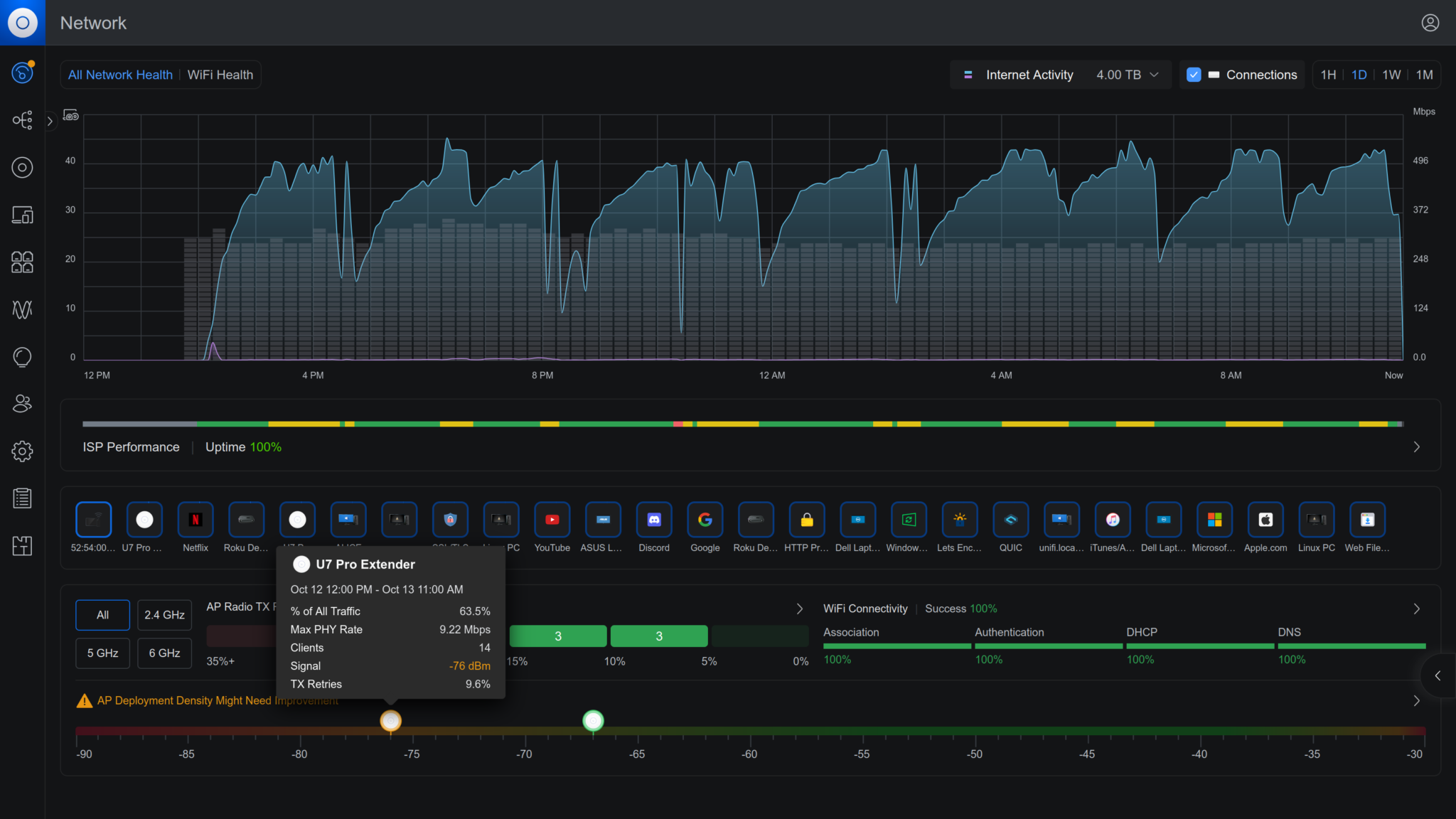
threaded - newest
Improve density = buy more of our gear
Ok thanks. I thought maybe this was trying to tell me they were too close together and I needed to tune down broadcast power or something like that.
I’m getting this same message, every day there are times were wifi becomes unresponsive, my family’s phones and Chromecast devices stop working, it’s a freaking nightmare.
I get complaints every single day, I don’t know how to fix it.
The only things I would suggest to look at is to make sure that both APs are set to different non overlapping channels. Also helps sometimes to play with the channel strength. Basically you don’t want the APs fighting each other for air time.